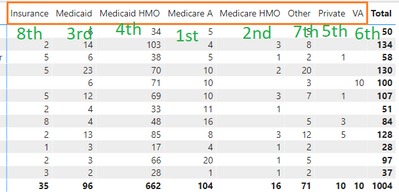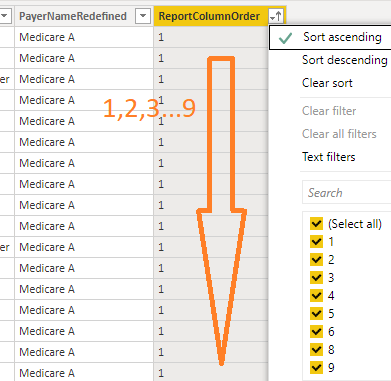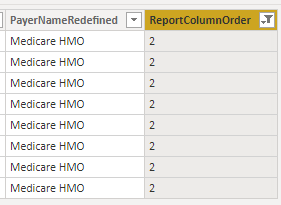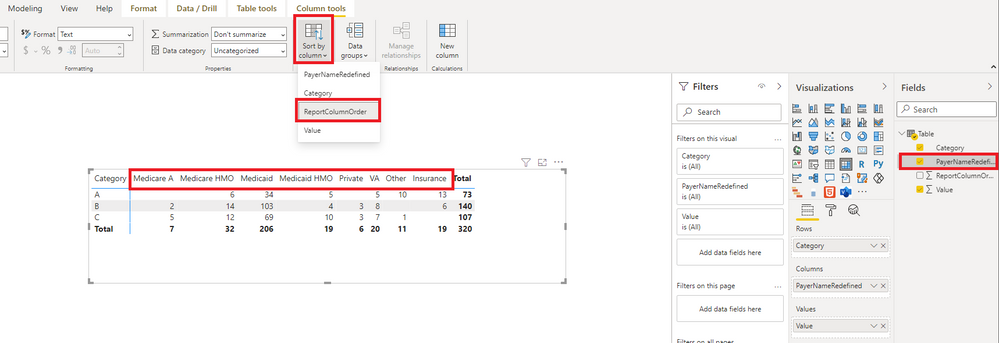- Power BI forums
- Updates
- News & Announcements
- Get Help with Power BI
- Desktop
- Service
- Report Server
- Power Query
- Mobile Apps
- Developer
- DAX Commands and Tips
- Custom Visuals Development Discussion
- Health and Life Sciences
- Power BI Spanish forums
- Translated Spanish Desktop
- Power Platform Integration - Better Together!
- Power Platform Integrations (Read-only)
- Power Platform and Dynamics 365 Integrations (Read-only)
- Training and Consulting
- Instructor Led Training
- Dashboard in a Day for Women, by Women
- Galleries
- Community Connections & How-To Videos
- COVID-19 Data Stories Gallery
- Themes Gallery
- Data Stories Gallery
- R Script Showcase
- Webinars and Video Gallery
- Quick Measures Gallery
- 2021 MSBizAppsSummit Gallery
- 2020 MSBizAppsSummit Gallery
- 2019 MSBizAppsSummit Gallery
- Events
- Ideas
- Custom Visuals Ideas
- Issues
- Issues
- Events
- Upcoming Events
- Community Blog
- Power BI Community Blog
- Custom Visuals Community Blog
- Community Support
- Community Accounts & Registration
- Using the Community
- Community Feedback
Register now to learn Fabric in free live sessions led by the best Microsoft experts. From Apr 16 to May 9, in English and Spanish.
- Power BI forums
- Forums
- Get Help with Power BI
- Power Query
- Reorder columns for Matrix visualization (with sor...
- Subscribe to RSS Feed
- Mark Topic as New
- Mark Topic as Read
- Float this Topic for Current User
- Bookmark
- Subscribe
- Printer Friendly Page
- Mark as New
- Bookmark
- Subscribe
- Mute
- Subscribe to RSS Feed
- Permalink
- Report Inappropriate Content
Reorder columns for Matrix visualization (with sort order data provided from the same table)
I am trying to reorder the column order for a Matrix visualization.
So, I am trying to have "Medicare A" (ReportColumnOrder = 1) as displayed far left, then after "Medicate HMO"
(ReportColumnOrder = 2) would be next left to "Medicare A" etc.
Bottom is screenshot.
I already prepared a dataset that has the data of sort order ("1,2,3..9") matching with "PayerNameRedefined" column shown below:
I searched online, and I found a solution that is adding a query (using M language), but this case is not using column name.
I also found another solution somewhat similar, but this one is not with Matrix visualization and sorting works in visualization part when sorting was performed at Data view level.
Given that I have a data that already provides the order (1...9), would it be a somewhat simple approach?
BTW, this particular column ("ReportColumnOrder") that has the sort order is not displayed on the Matrix visualization.
Is it possible to somehow insert this column ("ReportColumnOrder") as hidden and sort the column that way?
I am guessing I would probably need to write a M language inside Power Query.
(I am trying to make this sort order as dynamic as possible for all other similar reports without having to insert extra code in Power BI).
Thanks for help!
Solved! Go to Solution.
- Mark as New
- Bookmark
- Subscribe
- Mute
- Subscribe to RSS Feed
- Permalink
- Report Inappropriate Content
Please see this page for how to do this using the Sort By Column feature in Power BI.
Sort by column in Power BI Desktop - Power BI | Microsoft Docs
Pat
Did I answer your question? Mark my post as a solution! Kudos are also appreciated!
To learn more about Power BI, follow me on Twitter or subscribe on YouTube.
@mahoneypa HoosierBI on YouTube
- Mark as New
- Bookmark
- Subscribe
- Mute
- Subscribe to RSS Feed
- Permalink
- Report Inappropriate Content
Hi @JustinDoh1 ,
Select the [PayerNameDefined] column, use 'Sort by column' feature in Columns tools and sort the column by the [ReportColumnOrder] column, you will get the result.
Best Regards,
Community Support Team _ Yingjie Li
If this post helps, then please consider Accept it as the solution to help the other members find it more quickly.
- Mark as New
- Bookmark
- Subscribe
- Mute
- Subscribe to RSS Feed
- Permalink
- Report Inappropriate Content
@v-yingjl Thank you. I was thinking in a harder way. When I searched thru Google, there were so many other solutions related to similar cases, so I thought I have to solve in Power Query (M language). Also, there was some error on SQL side, so I had to fix it.
- Mark as New
- Bookmark
- Subscribe
- Mute
- Subscribe to RSS Feed
- Permalink
- Report Inappropriate Content
Hi @JustinDoh1 ,
Select the [PayerNameDefined] column, use 'Sort by column' feature in Columns tools and sort the column by the [ReportColumnOrder] column, you will get the result.
Best Regards,
Community Support Team _ Yingjie Li
If this post helps, then please consider Accept it as the solution to help the other members find it more quickly.
- Mark as New
- Bookmark
- Subscribe
- Mute
- Subscribe to RSS Feed
- Permalink
- Report Inappropriate Content
I tried this, but the columns are still not sorting horizontally.
- Mark as New
- Bookmark
- Subscribe
- Mute
- Subscribe to RSS Feed
- Permalink
- Report Inappropriate Content
@v-yingjl Thank you. I was thinking in a harder way. When I searched thru Google, there were so many other solutions related to similar cases, so I thought I have to solve in Power Query (M language). Also, there was some error on SQL side, so I had to fix it.
- Mark as New
- Bookmark
- Subscribe
- Mute
- Subscribe to RSS Feed
- Permalink
- Report Inappropriate Content
Please see this page for how to do this using the Sort By Column feature in Power BI.
Sort by column in Power BI Desktop - Power BI | Microsoft Docs
Pat
Did I answer your question? Mark my post as a solution! Kudos are also appreciated!
To learn more about Power BI, follow me on Twitter or subscribe on YouTube.
@mahoneypa HoosierBI on YouTube
Helpful resources

Microsoft Fabric Learn Together
Covering the world! 9:00-10:30 AM Sydney, 4:00-5:30 PM CET (Paris/Berlin), 7:00-8:30 PM Mexico City

Power BI Monthly Update - April 2024
Check out the April 2024 Power BI update to learn about new features.