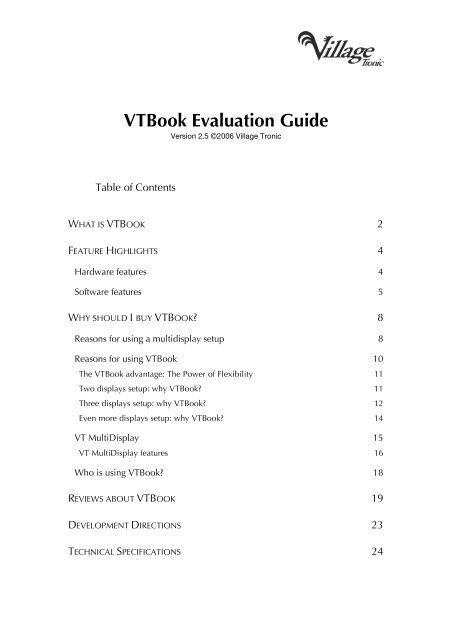VTBook Evaluation Guide - Village Tronic
VTBook Evaluation Guide - Village Tronic
VTBook Evaluation Guide - Village Tronic
Create successful ePaper yourself
Turn your PDF publications into a flip-book with our unique Google optimized e-Paper software.
<strong>VTBook</strong> <strong>Evaluation</strong> <strong>Guide</strong><br />
Version 2.5 ©2006 <strong>Village</strong> <strong>Tronic</strong><br />
Table of Contents<br />
WHAT IS VTBOOK 2<br />
FEATURE HIGHLIGHTS 4<br />
Hardware features 4<br />
Software features 5<br />
WHY SHOULD I BUY VTBOOK? 8<br />
Reasons for using a multidisplay setup 8<br />
Reasons for using <strong>VTBook</strong> 10<br />
The <strong>VTBook</strong> advantage: The Power of Flexibility 11<br />
Two displays setup: why <strong>VTBook</strong>? 11<br />
Three displays setup: why <strong>VTBook</strong>? 12<br />
Even more displays setup: why <strong>VTBook</strong>? 14<br />
VT MultiDisplay 15<br />
VT MultiDisplay features 16<br />
Who is using <strong>VTBook</strong>? 18<br />
REVIEWS ABOUT VTBOOK 19<br />
DEVELOPMENT DIRECTIONS 23<br />
TECHNICAL SPECIFICATIONS 24
What is <strong>VTBook</strong><br />
In short, <strong>VTBook</strong> allows to<br />
TURN A NOTEBOOK INTO A DESKTOP WORKSTATION<br />
<strong>VTBook</strong> is a PC-Card graphics card for notebook computers: it connects through a<br />
CardBus compatible PC-Card slot.<br />
The goal of <strong>Village</strong> <strong>Tronic</strong> while designing <strong>VTBook</strong> was to create a small, affordable,<br />
reliable device that would empower notebook users by allowing them to connect big<br />
digital displays to their computers, as they were desktop systems.<br />
Modern notebooks feature impressive capabilities in terms of computing power,<br />
storage space, networking and so on, but they still lack in graphics expandability,<br />
especially in the number and size of supported displays.<br />
No notebook can drive more than two displays (including the internal one) and just a<br />
few have a digital video connector.<br />
For any notebook with a CardBus connector, <strong>VTBook</strong> means the ability to add one<br />
or more displays, even digital, high resolution or wide, expanding the available<br />
desktop space for the user productivity.<br />
Adding the <strong>VTBook</strong> DualDisplay accessory it’s even possible to reach a total of<br />
three external displays on Windows notebooks!<br />
Here you can see how three and four display setups are configured in Windows:<br />
2
Finally, thanks to the bundled utilities, <strong>VTBook</strong> helps in making the best possible use<br />
of the available space, going beyond the traditional operating system support for<br />
multi display configuration.<br />
3
Feature Highlights<br />
<strong>VTBook</strong> features aren’t there just to make a good impression: there are sound<br />
technical reasons for every choice <strong>Village</strong> <strong>Tronic</strong> made. In this section you’ll read<br />
about the benefits that come from the hardware and software design of <strong>VTBook</strong>.<br />
Hardware features<br />
PC-Card connector: <strong>VTBook</strong> connects to this widely available slot to extend the<br />
notebook’s displaying capabilities. CardBus is a special implementation of a 32bit<br />
PCI bus with an ability to deliver power up to 3.3 Watt. The power constraint<br />
made the <strong>Village</strong> <strong>Tronic</strong> task very challenging: to deliver a full-featured graphics<br />
card in such a small form factor, consuming only 3.3W and without any active<br />
heat dissipation.<br />
The result of <strong>Village</strong> <strong>Tronic</strong>’s efforts is a product compatible with any CardBus<br />
compliant notebook PC and Apple PowerBook.<br />
Thanks to the embedded voltage sensor, <strong>VTBook</strong> optimized drivers can also deal<br />
with PC-Card sockets not fully CardBus compliant and not able to deliver the full<br />
power. In these low power conditions, <strong>VTBook</strong> will try to run in lower power<br />
consumption modes reducing operating clock rate and progressively disabling<br />
features like 3D or 2D acceleration to meet the power level delivered by the<br />
computer.<br />
32MB dedicated video RAM: this means that <strong>VTBook</strong> can support high resolutions<br />
and have enough memory space left to provide 2D, 3D and Video acceleration.<br />
When <strong>Village</strong> <strong>Tronic</strong> says high resolutions it means up to 1920x1440 or<br />
2048x1280 (VGA) and up to 1920x1200 (DVI), or a double 1280x1024 resolution in<br />
dual display operation!<br />
DDR RAM technology: DDR technology is a very good way (even if technically<br />
challenging on such a small card) to massively improve memory bandwidth<br />
without having a strong impact on power consumption. Given the power<br />
constraints given by PC-Card, this was the best possible choice for <strong>VTBook</strong>.<br />
Low Power Consumption: <strong>VTBook</strong> can enable all its features like 266Mhz DDR<br />
clock, 3D and 2D acceleration meeting CardBus 3.3 W power requirements<br />
constraints and without needing active heat dissipation. The presence of voltage<br />
and temperature sensors allows the software driver to monitor the working<br />
condition of the device and take adaptive actions in case it is needed.<br />
Moreover, any GPU function not immediately needed it is dynamically turned off<br />
in order to reduce the average power consumption.<br />
DVI-i connector: DVI-i means both DVI and VGA on a single connector. This<br />
solution, thanks to the included DVI-to-VGA adapter, makes <strong>VTBook</strong> immediately<br />
connectable with the vast majority of existing displays.<br />
Resolution up to 1600x1200 (4:3 ratio) and 1920x1200 (16:10 ratio) can be<br />
supported, i.e. the maximum possible on a DVI single link video connection.<br />
4
DVI compatibility: DVI displays can be connected directly to <strong>VTBook</strong>. The DVI<br />
interface means the best possible quality when using digital displays: no noise, no<br />
echo, perfect color matching, and no artifacts whatsoever.<br />
VGA compatibility: VGA displays can be connected to <strong>VTBook</strong> using the included<br />
DVI-to-VGA adapter. This is a custom-made adapter with extra thick shielding<br />
and extra thick gold plating for contacts: it can withstand up to 5000 connectdisconnect<br />
cycles with virtually no effect on the analog signal.<br />
Resolution up to 1920x1440 (4:3 ratio) and 2048x1280 (16:10 ratio) are supported<br />
to connect even the largest monitors in the market.<br />
ADC compatibility: ADC displays can be connected to <strong>VTBook</strong> using a DVI-to-ADC<br />
adapter (not included). <strong>VTBook</strong> supports all the beautiful Apple displays in millions<br />
of colors, including the 23” Apple Cinema HD Display. Moreover, on Mac OS,<br />
<strong>VTBook</strong> is capable of displaying non-native resolutions thanks to its hardware<br />
scaler.<br />
Dual Display support: <strong>VTBook</strong> DualDisplay connects <strong>VTBook</strong> directly to one VGA<br />
and one DVI display bringing to three (if the notebook has an external video<br />
output) the total number of external displays connected to the notebook, for a<br />
total of four displays including the notebook's internal LCD. Special drivers take<br />
care of properly managing the two displays and the user can choose to see both<br />
displays tied together in one big display (Virtual DualDisplay) or use them to<br />
separately extend the desktop.<br />
Beautiful hardware design: <strong>VTBook</strong> is small, not significantly bigger than a<br />
wireless LAN PC-Card card. And is light: just 68grams.<br />
<strong>VTBook</strong> is self-contained: no cables, no connectors apart from the video<br />
connector. Everything is packed inside its tiny package: graphics processor,<br />
dedicated memory, DVI encoder, power logic, and custom video logic.<br />
<strong>VTBook</strong> is designed to draw the least power as possible from notebook and not<br />
only to save batteries: we have measured up to 65 degrees Celsius inside a<br />
notebook. There is no need to make it hotter.<br />
<strong>Village</strong> <strong>Tronic</strong> engineered a custom housing that does not rely on glue as most<br />
PC-Card housings do, so we can guarantee to withstand 80 degrees Celsius for<br />
the lifetime of <strong>VTBook</strong>. The included voltage and temperature sensors allow real<br />
time monitoring and adaptation of the working condition of the device.<br />
Software features<br />
Broad resolution compatibility: <strong>Village</strong> <strong>Tronic</strong> spent a big effort in trying to support<br />
every display a <strong>VTBook</strong> customer may want to connect. Even niche displays, like<br />
the Wacom’s Cintiq tablet-displays, are supported and there are more than 100<br />
predefined resolutions, ranging from 512x384 to 2048x1280 pixels wide.<br />
Among the supported resolutions you can find many widescreen resolutions used<br />
for the most beautiful digital displays from Apple, Sony and other vendors. On<br />
Windows it is even possible to use pivotable displays, almost doubling the<br />
number of available resolutions.<br />
You can find a complete list of supported resolutions in the technical<br />
specifications section, but <strong>VTBook</strong> on Mac OS can go further: it is capable to<br />
5
dynamically recognize supported resolutions from any display that implements<br />
the DDC2b standard. That means any modern display.<br />
VT MultiDisplay: innovative Windows software bundled by <strong>Village</strong> <strong>Tronic</strong> with every<br />
<strong>VTBook</strong> DualDisplay. It enables the user to better manage multi display<br />
configurations with many applications.<br />
VT MultiDisplay features like smart taskbar, desktop wallpaper and multi display<br />
buttons make the multi display experience faster and way easier.<br />
A deeper description of the VT MultiDisplay features is available in the VT<br />
MultiDisplay chapter.<br />
VT Voilà: innovative Mac OS X software, bundled with <strong>VTBook</strong>, that greatly speeds<br />
up user interaction with multi display setups. VT Voilà gets rid of the annoying<br />
mouse travel time and makes very easy to keep an overview on the complete<br />
desktop surface.<br />
Mac OS 9 and Mac OS X drivers: every PowerBook with a CardBus compatible<br />
PC-Card slot has been tested and can be used with <strong>VTBook</strong>. <strong>VTBook</strong> leverages<br />
the best technical aspects of the venerable Mac OS 9 and of the advanced Mac<br />
OS X operating systems to provide best possible performance and user<br />
experience. Mac OS 9 supports full hot plug and hot unplug of <strong>VTBook</strong>. <strong>Village</strong><br />
<strong>Tronic</strong> is working actively with Apple to reintroduce hot plug and unplug support<br />
in Mac OS X: Panther (Mac OS 10.3.0) provides a better OS support to PC-Card<br />
graphics cards compared to previous Mac OS X versions.<br />
Windows XP and Windows 2000 drivers: these two versions of Windows are the<br />
first to provide a good support to multi display setups on notebooks and a good<br />
support to PC-Card graphics cards. For these reasons <strong>Village</strong> <strong>Tronic</strong> chose to<br />
start the driver development without looking for compatibility with older Windows<br />
versions.<br />
<strong>VTBook</strong> on Windows XP and 2000 supports hot plug but not unplug: <strong>Village</strong><br />
<strong>Tronic</strong> is actively working to improve the drivers.<br />
Hot Plug and Unplug: on supported operating systems it is possible to insert<br />
and/or remove <strong>VTBook</strong> in your notebook without shutting down and restarting the<br />
operating system. In this way, at every moment, the external displays can be<br />
connected and disconnected restoring the latest configuration.<br />
Feature available for Windows XP and Mac OS 9.<br />
2D acceleration: This is a feature particularly important on a CardBus video card:<br />
good 2D acceleration guarantees the most efficient usage of the available<br />
bandwidth. Thanks to 2D acceleration, available on both Mac OS and Windows<br />
platforms, <strong>VTBook</strong> can display a snappy user interface even using high<br />
resolutions.<br />
3D Acceleration: <strong>VTBook</strong> offers true OpenGL acceleration on both Mac OS X and<br />
Windows and, obviously only on Windows, DirectX 8.1 acceleration. <strong>VTBook</strong>’s 3D<br />
acceleration can’t be as fast as modern video cards because of the PC-Card<br />
slot’s power constraints. But, while <strong>VTBook</strong> is not a card for gaming, its 3D<br />
acceleration capabilities become more useful as more and more applications (and<br />
operating systems) use 3D for their user interface and to produce their visual<br />
outputs.<br />
6
Video acceleration: On Windows platforms, <strong>VTBook</strong> provides hardware video<br />
acceleration. Video acceleration makes the best possible use of CardBus<br />
bandwidth to provide the smoothest video playback.<br />
On Mac OS video acceleration is not available, but still video performance is<br />
adequate for medium-sized video windows. <strong>Village</strong> <strong>Tronic</strong> is working with Apple<br />
to study possible video acceleration implementations.<br />
DVD playback: On Windows platforms, <strong>VTBook</strong> provides DVD video acceleration,<br />
optimizing the CardBus bus usage by decompressing the raw MPEG2 stream<br />
directly in video memory.<br />
DualDisplay and Virtual DualDisplay resolutions: depending on his working<br />
habits, the user can choose different DualDisplay resolutions.<br />
Using the standard <strong>VTBook</strong> driver, the two external monitors (one DVI and one<br />
VGA) are tied together to form a unique screen, besides the notebook’s one.<br />
Using the DualDisplay driver, the user is able to use the DVI and the VGA<br />
monitors independently, reaching a total of four displays in a single desktop.<br />
DualDisplay Resolutions<br />
This solution is possible by using the <strong>VTBook</strong> DualDisplay with DualDisplay<br />
driver.<br />
Each display connected to <strong>VTBook</strong> is<br />
represented in Windows by a different,<br />
independent screen. Displays can be arranged<br />
in any position.<br />
This arrangement best suits applications that<br />
need multiple separate screens to work<br />
properly, as for example financial ones, and is<br />
usually more intuitive.<br />
Virtual DualDisplay Resolutions<br />
This solution is possible by using <strong>VTBook</strong> DualDisplay with the standard driver.<br />
The two displays connected to <strong>VTBook</strong> are tied<br />
together to form a single, wider screen. The<br />
physical position of these displays should<br />
reflect their relative logical positions.!<br />
This arrangement suits best applications that<br />
are not designed to work with multiple displays<br />
and place all windows in one big enclosing<br />
window. A Virtual DualDisplay resolution can<br />
trick these applications to use more than one<br />
display without knowing.<br />
Available Virtual DualDisplay resolutions:<br />
Overall resolution Display resolution Max color depth<br />
2048x768@60-85Hz 1024x768@60-85Hz 32bpp<br />
2560x1024@60-85Hz 1280x1024@60-85Hz 16bpp<br />
7
Why should I buy <strong>VTBook</strong>?<br />
“Why should I buy your product?” This is the most frequently asked question that<br />
every innovator has to answer.<br />
Luckily, a true innovator has a strong motivation that lies under his most innovative<br />
products. When everybody tells you that what you’re going to do is impossible you<br />
MUST have strong motivations to go on. And beyond.<br />
<strong>Village</strong> <strong>Tronic</strong> thinks that the future of personal computing relies in notebooks. Easy<br />
to say today, not so obvious in 2001 when the <strong>VTBook</strong> project started.<br />
But <strong>Village</strong> <strong>Tronic</strong>’s view does not stop here: this particular innovator thinks that<br />
multi display setups will become more and more common as time goes by.<br />
<strong>VTBook</strong> is an add-on for notebooks that allows them to connect one more display.<br />
Even a high-resolution digital display.<br />
For this reason the “Why should I buy a <strong>VTBook</strong>?” question should be split in two:<br />
“Why should I use more than one display?” and “OK, I’m convinced: I should, but<br />
why should I choose a <strong>VTBook</strong> to do it?”<br />
Reasons for using a multidisplay setup<br />
In a way, multi display is a new concept even for most desktop computer users:<br />
using a multi display setup was not only uncommon but even impossible for all<br />
Windows users not so many years ago.<br />
Even today, it is common thought that a multi display setup is required only for<br />
some high-end graphics and CAD applications. Not so true.<br />
Being able to use multiple displays means more productivity, less errors, more<br />
creativity. And, most importantly, more comfort: why should computing be difficult<br />
and complex?<br />
Why should any computer user always wonder where he put a window or what the<br />
name of that window was when he can just move his eyes and look immediately at<br />
that window?<br />
Why, every time he is looking for a file, does he have to hide everything to finally<br />
arrive to the desktop when he can just have a whole screen for file browsing and<br />
open as many browsing windows as he wants, while still being able to see the<br />
desktop?<br />
Why should a user work in a tiny window to make space for all palettes and menus<br />
drawn by the application and the OS when he can have a whole big screen just for<br />
the document he is working on? Maybe in multiple windows or in multiple page<br />
layouts?<br />
Many, many examples like these could be found. It has been demonstrated by NEC<br />
and Mitsubishi 1 that with a multi display setup, raw productivity raises by more than<br />
10%, and that this productivity increase incredibly results in 24% less stress!<br />
Microsoft 2 estimated that multi displays solutions improve productivity by 20-50%,<br />
while University of Utah study shows that errorless production increases by 18%.<br />
These results were not found studying high-end graphics applications usage, but<br />
during absolutely standard office work. No wonder that every computer user is<br />
becoming more and more aware that display quality is essential to the computing<br />
experience!<br />
8
Display quality is not just a matter of color fidelity or digital quality: it’s also a matter<br />
of available screen space.<br />
Today’s interfaces become more and more complex, occupying more and more<br />
space. Applications, as well, become more complex with wide menus and palettes.<br />
Not to mention that more and more aspects of our lives are becoming digital and<br />
every digital activity requires its application and consequently another open window,<br />
or even more.<br />
Rarely today does any computer user do just one thing at a time. Multitasking is<br />
common in modern operating systems but how can a computer user multitask his<br />
activities if he’s not even able to look at two application’s windows at the same<br />
time?<br />
Not to mention the use of many “modern” technologies- for example, interapplication<br />
drag&drop is awkward when not impossible on a notebook’s display.<br />
A typical notebook display goes from 786Kpixel to 1.92Mpixel, with the higher<br />
resolutions presenting particularly high dpi ratings: a 1600x1200 15” display can<br />
exceed 133dpi. With today’s interfaces, high dpi ratios mean a very uncomfortable<br />
computing experience since text is almost impossible to read.<br />
One big digital display can offer 2.3Mpixel with a much more reasonable dpi ratio.<br />
With a good notebook’s display and two digital displays, it’s easy to exceed<br />
5Mpixels of very good or excellent quality.<br />
The following graphic tries to give an idea of the different kind and number of<br />
possibilities available with more and more available pixels. Application windows can<br />
be extended and, if the dpi ratio is too high, zoomed while maintaining a big portion<br />
of the document visible.<br />
More applications can be visible at the same time and each application can have<br />
more than one visible window. Palettes and status viewers are simultaneously<br />
visible, as are needed file browsers and the various needed utilities.<br />
More information is simultaneously visible and more resources accessible.<br />
Drag&drop is finally a real possibility. Fast. Easy. Fun.<br />
9
Notebook users need multi display also for some specific applications like<br />
presentations. Notebooks are used mainly because portable computing means<br />
flexibility: data and applications present on the notebook can be used in a variety of<br />
environments. What if at least some of these environments could benefit from a<br />
multi display setup?<br />
For all these reasons <strong>Village</strong> <strong>Tronic</strong> thinks that multi display is a “good thing”. But,<br />
today, multi display is also a “possible thing”: display prices are falling and will fall<br />
even more thanks to the new display technologies. And the latest displays offer<br />
impressive resolutions with a surprisingly small footprint: anyone will be able to have<br />
one or more external displays in addition to his notebook. Everywhere: not only at<br />
the office but also at home.<br />
Reasons for using <strong>VTBook</strong><br />
At this point, there is a notebook user wanting to use a multi display setup. What<br />
options does he have?<br />
10
First of all, he needs to decide how many external displays he wants to connect and<br />
what type of displays.<br />
Of course, for almost any application, the most displays he’ll be able to connect and<br />
the highest resolution they are, the better. But, as it happens, resources are not<br />
infinite, so there is quite a range of different possibilities.<br />
And mobility must be kept in mind: there is an even broader range of possible<br />
configurations where the notebook will be used when different places. <strong>VTBook</strong> can<br />
help the notebook in keeping its full power and flexibility wherever it’s used!<br />
The <strong>VTBook</strong> advantage: The Power of Flexibility<br />
<strong>VTBook</strong> has been designed to empower the notebook user and give to him the<br />
freedom to use the widest possible range of technologies and equipment. All with a<br />
small and portable device. This is why <strong>VTBook</strong> is the most flexible add on graphics<br />
card for notebooks.<br />
Connect 2 or 3<br />
displays to one<br />
notebook<br />
Mix different<br />
resolutions<br />
Great bundled<br />
software<br />
Connect digital<br />
displays<br />
Connect HDTV<br />
Mix different<br />
refresh rates<br />
Two displays setup: why <strong>VTBook</strong>?<br />
11<br />
True multi<br />
display support<br />
Use very large<br />
resolutions<br />
Small and light<br />
No external<br />
power supply or<br />
adapters<br />
needed<br />
You choose<br />
which OS to use<br />
Use peculiar<br />
resolutions<br />
<strong>VTBook</strong> can even be a better choice than the notebook’s built-in video output to<br />
drive the first external display.<br />
The built-in video output capabilities of a notebook vary widely depending on the<br />
model:<br />
- Only analog or both analog and digital may be supported<br />
- The graphics card may have dedicated video RAM or “steal” memory from the<br />
system<br />
- The built in drivers may support only the most standard resolutions or recognize<br />
the display’s characteristics.
- There are even older notebooks that can support an external display only in<br />
mirroring, without desktop extension.<br />
Wanting to connect just one external display to the notebook, <strong>VTBook</strong> can be the<br />
right choice, versus the notebook’s internal graphics card, if the external display can<br />
be better supported in two main areas: compatibility and performance.<br />
<strong>VTBook</strong> compatibility can be superior to a built-in graphics cards regarding many<br />
different display types:<br />
Digital displays: for any digital display <strong>VTBook</strong> is the best choice if the notebook<br />
lacks a DVI connector or if the internal video card is not able to drive high<br />
resolutions in digital.<br />
Even if the digital display has a VGA input, the quality experienced using a<br />
completely digital path for video data is incommensurably superior.<br />
Widescreen displays: <strong>VTBook</strong> supports a broad range of widescreen resolutions,<br />
up to a whopping 2048x1280 VGA and 1920x1200 DVI. This feature is not<br />
common among even the most recent notebook graphics card and <strong>Village</strong> <strong>Tronic</strong><br />
is continuously improving <strong>VTBook</strong>’s software by adding new resolutions.<br />
Pivotable displays: every resolution from 1024x768 and up can be pivoted in<br />
Windows, making possible to use pivotable displays in both positions. Again, this<br />
feature is not available for all notebooks’ internal graphics cards.<br />
High-resolution displays: if the notebook is not very recent, its internal graphics<br />
card could not support high-resolution displays. <strong>VTBook</strong> can drive displays up to<br />
1920x1440 or 2048x1280 (VGA) and up to 1920x1200 (DVI).<br />
External not mirrored display: if the notebook’s built-in video output only allows<br />
screen mirroring, <strong>VTBook</strong> is the best solution to effectively extend the notebook’s<br />
desktop.<br />
<strong>VTBook</strong>’s performance can’t compete with the best built-in graphics cards, because<br />
of the PC-Card architecture limitations, but thanks to its hardware acceleration it<br />
can nevertheless offer a good performance and even beat many not-so-recent or<br />
low-cost notebook’s built-in graphics cards.<br />
Remember that <strong>VTBook</strong> is not a gaming graphics card: its aim is to add more<br />
screen real estate to a notebook’s computing environment. And it is very good at<br />
that!<br />
<strong>VTBook</strong> is also the best choice for adding a secondary display to a Wyse thin client,<br />
whether it is Linux or Windows bases. The little and affordable Wyse clients have a<br />
CardBus slot where <strong>VTBook</strong> fits nicely.<br />
Three displays setup: why <strong>VTBook</strong>?<br />
<strong>Village</strong> <strong>Tronic</strong> caused the demise of two old competitors, Margi and Appian: their<br />
PC-Card features are decidedly exceeded by <strong>VTBook</strong>. At the moment, <strong>VTBook</strong> is<br />
the only self-powered notebook PC-Card graphics card present in this market.<br />
Wanting to connect more displays to a notebook, there are presently only two<br />
<strong>VTBook</strong> competitors: the SideCar series by Digital Tigers and DualHead2Go by<br />
Matrox.<br />
These products are based on the same multi display idea, but the idea is<br />
implemented in very different ways.<br />
12
SideCar is not a portable graphics card: it is an external PCI expansion box attached<br />
to the notebook via a PC Card (PCMCIA) interface. Then a standard graphics card is<br />
inserted in this expansion box.<br />
This means that its portability is in a different class than <strong>VTBook</strong>: it is much bigger<br />
and bulkier and requires a fixed power line connection.<br />
The second big difference is the price: even taking into account that SideCar<br />
includes a good graphics card like the NVidia Quadro NVS, the 1,299 USD price is<br />
indeed steep. And if you need DVI, you have to spend 300$ more.<br />
<strong>Village</strong> <strong>Tronic</strong> designed <strong>VTBook</strong> to be the best possible portable graphics card and<br />
designed it to be affordable as well: its advertised price is just 249 USD.<br />
DualHead2Go is much more portable than SideCar but still needs an external power<br />
supply. It’s a cunning product because it’s not a real graphics card: it splits the<br />
signal coming from the built in VGA connector into two signals. The notebook will<br />
see just one very wide display and the user will see it split on the two external<br />
screens.<br />
This approach allows for a relatively cheap product that is adequate for different<br />
situations and guarantees the same performance as the internal graphics card.<br />
However, there are some drawbacks:<br />
• All displays must have the same resolution and refresh rate. This means that<br />
the use cannot mix different displays or LCD and CRTs.<br />
• Not all notebooks can be used, since the internal graphics card must support<br />
the very wide resolutions needed.<br />
• For the same reason, the maximum resolution on each display is a mere<br />
1280x1024<br />
• Both displays must be VGA: no DVI or HDMI connections are possible<br />
• The internal graphics output is no longer available when using DualHead2Go<br />
• Some software, mainly games, DVD players and financial applications, can<br />
work as expected only using a “real” multi display setup where the screens<br />
are not only physically but also logically separated<br />
Both Digital Tigers and Matrox decided to support only Windows notebooks. <strong>Village</strong><br />
<strong>Tronic</strong> instead thinks that hardware is only part of the story and the customer must<br />
be able to choose the software he likes the most.<br />
And to further help him in taking out the maximum from his multi display setup,<br />
extremely useful multi display utilities are bundled with <strong>VTBook</strong>.<br />
The following table shows a comparison between the three solutions:<br />
Manufacturer <strong>Village</strong> <strong>Tronic</strong> Digital Tigers Matrox<br />
Product <strong>VTBook</strong> SideCar Express DualHead2Go<br />
Advertised Price 249$ 1299$ 159$<br />
Physical Specs<br />
Dimensions<br />
5.4cm/2.12"(W)<br />
1.5cm/0.59"(H)<br />
12.6cm/4.90"(D)<br />
13<br />
13.8cm/5.45"(W)<br />
4.3cm/1.7"(H)<br />
20.4cm/8.02"(D)<br />
9.2cm/3.62"(W)<br />
2.5cm/0.95"(H)<br />
9.5cm/3.74"(D)<br />
Weight 68gr./2.4oz. 1.13Kg/2.5lbs 134gr./4.7oz.<br />
Power Supply<br />
Hardware<br />
Internal, 3W peak<br />
2W average<br />
45W external AC<br />
adapter<br />
12.5W external<br />
AC adapter
Dedicated memory 32 MB 64 MB (3)<br />
DDR technology Yes Yes (3)<br />
Max res. 4:3 1920x1440 2048x1536 1280x1024(x2)<br />
Max res. Wide 2048x1280 1920x1200 Not supported<br />
Max res. at 32bpp 1920x1200 2048x1536 1280x1024(x2)<br />
Max refresh rate 160Hz 160Hz 85Hz<br />
HDTV resolutions Yes No No<br />
DualDisplay support Yes(1) Yes Yes(4)<br />
DVI output Yes No No<br />
VGA output Yes Yes Yes<br />
Predefined resolutions 130+ Standard 4<br />
Software<br />
Win XP drivers Yes Yes Yes<br />
Win 2000 drivers Yes Yes Yes<br />
Mac OS 9 drivers Yes No No<br />
Mac OS X drivers Yes No No<br />
Linux drivers Yes No No<br />
2D acceleration Yes Yes (3)<br />
Hot Plug and Unplug Yes(2) No Yes<br />
3D acceleration Yes Yes (3)<br />
(1) With <strong>VTBook</strong> DualDisplay accessory, Windows only<br />
(2) Only Windows XP and Mac OS 9<br />
(3) Depends on notebook's built-in graphics card<br />
(4) The built in external video connector is no longer available<br />
We think that for a three displays setup the choice is clear: the notebook’s internal<br />
display and two external displays connected respectively to the notebook’s external<br />
video port and to <strong>VTBook</strong>.<br />
There is also the possibility, and some <strong>VTBook</strong> users do it, to close the notebook<br />
and use only the external displays with an external keyboard and mouse.<br />
This setup results in lower total display count: in this case, it would be a good idea<br />
to use two high-resolution displays to compensate for the missing notebook’s<br />
internal display.<br />
Even more displays setup: why <strong>VTBook</strong>?<br />
For specific applications, most notably in the financial market, we have seen a<br />
specific need for really huge multi display setups.<br />
In those applications the most important features requested to a graphics setup are<br />
desktop space and reliability.<br />
Reliability has always been a strong commitment for <strong>Village</strong> <strong>Tronic</strong> since everyone<br />
benefits from it: end users, dealers, distributors and of course <strong>Village</strong> <strong>Tronic</strong> itself<br />
thanks to reduced customer support costs...<br />
So, reliability is not in discussion here. But how to expand even further the available<br />
desktop space while retaining the best features and characteristics of <strong>VTBook</strong>?<br />
<strong>Village</strong> <strong>Tronic</strong> answered to this challenge with <strong>VTBook</strong> DualDisplay and one more<br />
answer comes thanks to <strong>Village</strong> Tonic’s partner, HP.<br />
<strong>VTBook</strong> DualDisplay is a <strong>VTBook</strong> accessory that enables the user to connect two<br />
displays to one <strong>VTBook</strong>. Two versions of the accessory are available: the Mobile<br />
14
and the Stationary.<br />
The Mobile version comes with a short and easy to carry cable that can be<br />
connected to the cables coming from the two displays.<br />
The Stationary version comes with a longer cable (about 2 meters long) that must<br />
be connected directly to the displays.<br />
Both versions come with a special <strong>VTBook</strong> driver that enables the dual display<br />
operation and offer one VGA and one DVI connection.<br />
HP mobile multi display solution is a new solution jointly developed by <strong>Village</strong><br />
<strong>Tronic</strong> and HP. With a quick setup, an HP docking solution expands the<br />
capabilities of an HP notebook with desktop peripherals such as a full-size<br />
keyboard, optical mouse and up to two external VGA or DVI displays. Thanks to<br />
<strong>VTBook</strong> DualDisplay, the number of external displays can reach a total of four,<br />
adding one VGA and one DVI display.<br />
Using <strong>VTBook</strong> DualDisplay, <strong>VTBook</strong> Overdrive or the HP solution a user can add 2,<br />
3 or even four displays to its notebook’s basic capabilities, up to a total of six<br />
available displays.<br />
VT MultiDisplay<br />
VT MultiDisplay is an innovative software that enhances Windows<br />
for a better, faster and more relaxing multi display experience.<br />
VT MultiDisplay is a new utility that enables users to quickly and<br />
effectively manage multiple screen configurations: it integrates<br />
perfectly with Windows and it is highly customizable for any need.<br />
VT MultiDisplay is real handy in the kind of configurations allowed<br />
by <strong>VTBook</strong> and <strong>VTBook</strong> DualDisplay, this is why <strong>Village</strong> is bundling it with <strong>VTBook</strong><br />
and <strong>VTBook</strong> DualDisplay.<br />
15
• Window Management<br />
VT MultiDisplay features<br />
Moving windows is a common task on multi-monitor systems, and VT MultiDisplay<br />
makes it easier and more efficient.<br />
• Smart Taskbar<br />
With custom window buttons, you can move a<br />
window to a different monitor with the click of a<br />
button.<br />
You can also easily maximize a window to the<br />
desktop (stretch it across all monitors). This is<br />
especially useful for applications with many<br />
windows, such as Adobe Photoshop or<br />
Premiere, or large spreadsheets.<br />
If you often have multiple applications open at the same time, the Smart Taskbar will<br />
help you manage them efficiently, by adding additional taskbars for each secondary<br />
monitor.<br />
You can choose between two modes. With the Standard one, each taskbar only<br />
shows applications from the monitor it is on, so you won't have to search for an<br />
application after activating it. If you move an application to a different monitor, its<br />
taskbar button will be moved to the corresponding taskbar. With the Mirror one,<br />
each taskbar shows all tasks, allowing you to quickly switch tasks on any monitor<br />
VT MultiDisplay does not replace the Windows taskbar, it simply adds one or more<br />
additional taskbars. For example, you can use the Windows taskbar on the primary<br />
monitor, and VT MultiDisplay taskbars on your secondary monitors.<br />
• Shortcuts<br />
With VT MultiDisplay, you can create shortcuts that open programs on a specific<br />
monitor or at a specific position, and optionally change display settings before<br />
launching the application and restoring them when you close the application.<br />
You can access shortcuts directly from the VT MultiDisplay menu, or save them as<br />
standard Windows shortcuts and access them from the desktop, Quick Launch or<br />
Start menu.<br />
16
• Display profiles<br />
Display profiles make it easy to switch between different desktop configurations. A<br />
profile stores the display mode, position and state (enabled/disabled) of each<br />
monitor, as well as which monitor is primary (changing the primary is only supported<br />
on Windows 2000/XP and later).<br />
• Desktop Wallpaper and Screensaver<br />
By default, you are limited to using the same background image on each monitor.<br />
With VT MultiDisplay, you can use a single image for the whole desktop, or different<br />
images for each monitor.<br />
Most screen savers don't work with multiple monitors: they only run on the<br />
primary monitor, leaving the other monitors unprotected.<br />
VT MultiDisplay solves this problem by blanking all secondary monitors while<br />
the screen saver runs on the primary monitor. The screen saver once again<br />
does its job, and your data is protected while you are away from your desk.<br />
But VT MultiDisplay can do even more: you can have a different screen<br />
saver on each monitor!<br />
• Mirroring<br />
Mirroring, also called cloning, means showing the same thing on 2 or more<br />
monitors.<br />
Some applications for mirroring:<br />
1. Presentations, with the same presentation being shown on both a<br />
monitor for the presenter and a projector for the audience<br />
2. Showing documents on a second monitor to a client who is sitting opposite<br />
of you<br />
17
• Other Features<br />
-Preserve position of desktop icons -Custom Display Property applet<br />
-Disable or enable secondary monitors -Change the primary monitor<br />
-Scripting<br />
Who is using <strong>VTBook</strong>?<br />
There is not a unique market for <strong>VTBook</strong>: its sales are spread in many different<br />
directions. And we are seeing that what we expected to be “niche” markets are<br />
losing an “h”, becoming bigger and bigger as notebooks replace desktops in so<br />
many different areas.<br />
A typical trading room using <strong>VTBook</strong>...<br />
<strong>VTBook</strong> is used by engineers, teachers, graphics professionals, web editors,<br />
traders, journalists, programmers (we admit: we love that), sysadmins and every<br />
possible kind of technology enthusiasts and notebook lovers.<br />
Moreover, some big companies had a problem involving a large number of<br />
notebooks to use with 2, 3 or 4 digital displays and <strong>VTBook</strong> proved to be the best<br />
solution for this problem.<br />
Among those companies that we can cite are Cisco, Epson, Shell Trading and Sony.<br />
All of these companies have been partner’s more than just customers: <strong>Village</strong> <strong>Tronic</strong><br />
has been able to adapt <strong>VTBook</strong> to be the best for a particular task.<br />
But anyone’s need can become a design goal for <strong>Village</strong> <strong>Tronic</strong>: we are continuously<br />
asked for new features and the latest improvements to <strong>VTBook</strong> come largely from<br />
user’s requests.<br />
Let us be proud of that.<br />
18
Reviews about <strong>VTBook</strong><br />
We can’t say we are disappointed about our press reviews: an average of 90%<br />
rating for this kind of product is indeed a success...<br />
Here is a selection of the latest <strong>VTBook</strong> reviews. Check for the latest ones on<br />
www.villagetronic.com/e_pr_vtbook_review.html.<br />
Harry Newton’s www.insearchoftheperfectinvestment.com<br />
July 25, 2005<br />
My laptop drives its internal screen and one external screen. My <strong>Village</strong> <strong>Tronic</strong><br />
<strong>VTBook</strong> PC card and its DualDisplay cable powers the other two screens. I drag<br />
windows from one screen to the other. I have Outlook email on one screen, a<br />
browser on another, streaming quotes on another, Macromedia on a fourth. I can<br />
also have a gigantic Excel spreadsheet spread across three monitors. The <strong>VTBook</strong><br />
PC Card and cable cost under $300. If you use a laptop as your primary PC, it's the<br />
best computer investment you can ever make. Honestly<br />
July 26, 2004<br />
My favorite gadget is the <strong>Village</strong> <strong>Tronic</strong> PC display card which you can see sticking<br />
out the left side of the center laptop. This wonderful gadget lets me run a third<br />
screen from my laptop -- the laptop's internal screen and two external 19" LCD.<br />
One screen for emails, one for this column, one for exploring the Internet, one for<br />
stock prices... you get the idea. The <strong>Village</strong> <strong>Tronic</strong> is the absolute best video gadget<br />
for a laptop because it lets you drive screens of multiple shapes and multiple sizes<br />
[...]<br />
Tradersworld<br />
Issue 37<br />
By Larry Jacobs<br />
Trade Better with <strong>VTBook</strong>. Something a lot of traders have been looking for a long<br />
time. It's multiple monitor trading notebooks.[…] By using the notebook accessory<br />
<strong>VTBook</strong> PCMCIA card the user can also extend the desktop to even another high<br />
resolution monitor. The <strong>VTBook</strong> monitor is not suitable (at moment, r.n.) for gaming<br />
but does work for financial page viewing.<br />
Display Monitor<br />
Volume 11 No 21<br />
May 24 th 2004<br />
By Bob Raikes<br />
Being able to keep an email client and a web browser open on the notebook screen<br />
while working in a spreadsheet on the big screen is really great.<br />
19
C’t<br />
#9 magazine 2004<br />
By Jorg Wirtgen<br />
Fazit:<br />
Das <strong>VTBook</strong> erweitert Notebooks um<br />
einen zusätzlichen Grafikchip mit DVI-<br />
Ausgang und vielseitigen Auflösungen<br />
auch im 16:10-Format. [...] !Damit eignet<br />
sich <strong>VTBook</strong> vor allem für Anwender, die<br />
auf ihren Desktop-PC verzichten und an<br />
ihr Notebook einen hochwertigen<br />
Monitor mit DVIEingang anschließen<br />
oder in den Genuss von mehr als einem<br />
externen Bildschirm kommen möchten.<br />
ilMac<br />
11th April 2004<br />
Antonio Capaldo<br />
Una curiosità: nella mia recente visita al<br />
CeBIT nello stand Sony c'era un portatile<br />
a comandare uno schermo esterno e<br />
quale scheda comandava quel monitor?<br />
Indovinato: proprio una <strong>VTBook</strong> [...],<br />
come dire che <strong>Village</strong> <strong>Tronic</strong> si è<br />
guadagnata la fiducia anche di<br />
un'azienda leader come Sony.<br />
Hardware Upgrade<br />
7th April 2004<br />
Andrea Bai<br />
<strong>VTBook</strong>: allarga gli orizzonti<br />
Una configurazione con più display<br />
permette a tutti di lavorare in modo più<br />
confortevole [...] <strong>VTBook</strong> offre tutto<br />
questo ad un prezzo estremamente<br />
concorrenziale, 249$<br />
Macity<br />
24th March 2004<br />
Settimio Perlini<br />
Si tratta quindi di un'ottima scelta per chi<br />
desidera allargare i propri orizzonti con<br />
schermi aggiuntivi di qualsiasi tipo e per<br />
chi vuole costruire una postazione<br />
multimonitor anche partendo da<br />
PowerBook ben dotati.<br />
20<br />
Summary:<br />
<strong>VTBook</strong> expands Notebooks with an<br />
extra graphics chip with DVI output. It<br />
comes with many versatile resolutions<br />
even in widescreen 16:10. [...]!<strong>VTBook</strong> is<br />
especially useful for users who wish to<br />
replace their Desktop-PC and want to<br />
connect high quality Displays through<br />
DVI or who want to connect more than<br />
one external Display to their Notebook.<br />
Final score: 98/100<br />
One curiosity: in my recent visit to<br />
CeBIT, in the Sony booth I found a<br />
notebook using an external display and<br />
guess which card was driving it? Right: a<br />
<strong>VTBook</strong> [...], a demonstration that <strong>Village</strong><br />
<strong>Tronic</strong> has even been able to earn the<br />
credit of a leader company like Sony.<br />
<strong>VTBook</strong>: broadens your view<br />
A multi display configuration allows<br />
everyone to work with more comfort [...]<br />
<strong>VTBook</strong> offers all these features at an<br />
extremely competitive price, 249$.<br />
This is an excellent choice for anyone<br />
looking for new ways to use his<br />
PowerBook by adding displays of any<br />
type or wanting to build a multi display<br />
setup around a PowerBook, even a very<br />
recent one.
MacUser UK<br />
20th February 2004<br />
Keith Martin<br />
If you have PowerBook with a PC Card slot and you would like fast flexible support<br />
for external displays of virtually any size, this is the best solution we have seen.<br />
MacWorld Sweden<br />
January 2003 issue<br />
Thomas Ytterberg<br />
<strong>VTBook</strong> är ensam om att fylla en funktion<br />
för den som lever med Powerbooken<br />
som huvuddator och behöver två stora<br />
skärmar på skrivbordet. Räknar man<br />
med Powerookens inbyggda skärm är<br />
det möjligt att ha tre skärmar samtidigt<br />
på sin bärbara.<br />
MacWorld France<br />
January 2003 issue<br />
Nicolas Klingsor<br />
Un bijou de carte graphique!<br />
Présentée dans un petit écrin blanc et<br />
noir, digne d'un bijoux de luxe ou du<br />
parfum d'un grand couturier...<br />
Cette carte de <strong>Village</strong> <strong>Tronic</strong> est une<br />
petite merveille de carte vidéo, unique en<br />
son genre.<br />
Applicando<br />
January 2003 issue<br />
Ricardo Contreras<br />
Soluzione geniale<br />
Grazie ai suoi 32MB di RAM DDR<br />
supporta anche le risoluzioni più alte in<br />
milioni di colori, con velocità di refresh<br />
elevate in modo da garantire il massimo<br />
comfort visivo [...] è un valido prodotto<br />
che potrebbe anche allungare la vita di<br />
un portatile.<br />
MacWorld Italia<br />
January 2003 issue<br />
Enzo Borri<br />
21<br />
<strong>VTBook</strong> alone can perform this function<br />
for those who live with a PowerBook as<br />
their main computer and need two large<br />
monitors on their desk. If you include in<br />
the count the Powerbook's built in<br />
display support, it is possible to have 3<br />
(three) monitors at the same time on<br />
your portable computer.<br />
A jewel of a graphic card!<br />
Presented in a small white and black<br />
screen, worthy of a luxury jewel or<br />
perfume of a great dressmaker...<br />
This card from <strong>Village</strong> <strong>Tronic</strong> is a wonder<br />
of video card, single in its category.<br />
Genial solution<br />
Thanks to its 32MB of DDR RAM it<br />
supports even the highest resolutions in<br />
millions of colors with high refresh rates<br />
that guarantee the maximum visual<br />
comfort [...] it is a valid product that<br />
could prolong the life of your notebook.
La scheda funziona su Mac OS 9, Mac<br />
OS X e Windows. Con 32MB di Video-<br />
RAM [...] è decisamente una scheda<br />
versatile.<br />
RealTimeSoft<br />
22<br />
The card works on Mac OS 9, Mac OS X<br />
and Windows. With 32MB of Video-RAM<br />
[...] is definitely a versatile card.<br />
15th December 2003<br />
Christian Studer<br />
This is clearly the best PCMCIA video card currently available, and a good<br />
replacement for the older cards from Appian and Margi.<br />
MacUp magazin<br />
December 2003 issue<br />
Egal ob Cinema Display, anlaloger 24-<br />
Zoll Röhrenmonitor in 16:9 oder<br />
disgitales LCD Display in 1600 mal 1200<br />
Punkten, die <strong>VTBook</strong> steuert alle<br />
Monitore prompt und mit sehr guter<br />
Bildqualität an<br />
O'Grady's PowerPage<br />
"Regardless if Cinema display, a 24"<br />
Tube in 16:9 or a digital LCD display with<br />
1600x1200, <strong>VTBook</strong> controls all of them<br />
instantly and with a very good picture<br />
quality."<br />
19th November 2003<br />
Jason D. O'Grady<br />
If you are looking to boost the graphics performance of a PowerBook G3 (Wallstreet,<br />
Pismo or Lombard) or just want to connect your TiBook to an Apple LCD monitor<br />
with a DVI connector then you need to check out the US$245 <strong>VTBook</strong> 32MB PC<br />
card from <strong>Village</strong><strong>Tronic</strong>.<br />
MyMac.com<br />
24th October 2003<br />
Score: 5 out of 5<br />
Jeffrey McPheeters<br />
Designed right, packed tight, and full of graphics might! You won't be disappointed.<br />
And at less than $250, you need this if for no other reason than to justify to your<br />
spouse the maxed credit card when you order your 2nd Cinema!
Development Directions<br />
<strong>VTBook</strong>’s software still has room to improve. <strong>Village</strong> <strong>Tronic</strong> has not yet used<br />
completely all the power of <strong>VTBook</strong>’s hardware and is working with three dedicated<br />
teams developing drivers for Windows, Mac OS and Linux.<br />
More work will be done in expanding the already impressive range of supported<br />
displays and resolutions.<br />
<strong>Village</strong> <strong>Tronic</strong> will push even further the integration with all supported operating<br />
systems and will work to extend some features available only on a certain operating<br />
system to all the supported OSes. Examples are hot plug and unplug, fast 3D<br />
acceleration implementation, support for pivotable displays, ADC display scaling.<br />
And, of course, <strong>Village</strong> <strong>Tronic</strong> will improve the <strong>VTBook</strong> documentation and <strong>VTBook</strong><br />
online resources.<br />
Feedback from <strong>VTBook</strong> customers couldn’t have been better: <strong>Village</strong> <strong>Tronic</strong> is proud<br />
of its little jewel and will continue to invest resources in improving it. The vision<br />
continues.<br />
23
Technical Specifications<br />
1<br />
Anderson, Colvin, Tobler, “Productivity and Multi-Screen Displays”, University of Utah,<br />
October 2003<br />
http://www.necus.com/media/press_releases/template.cfm?DID=1947<br />
2<br />
Bill Gates, David Williams at WinHeck 2002:<br />
http://www.microsoft.com/billgates/speeches/2002/04-18winhec.asp<br />
24